- Home
- Download
Download the SpinBetter App

Stay in the game and place your bets anytime, anywhere. Enjoy convenient and fast access to the platform directly from your mobile device.
Scan the QR code to download the app
SpinBetter Download
Play SpinBetter Zambia wherever you want — even under a mango tree
Our platform works not only on computers. We have created a convenient mobile application so that you can place bets and launch games directly from your phone — quickly, conveniently and without delay. Everything in SpinBetter is running smoothly, like a well-tuned boat engine on the Zambezi.
The program is fully adapted to the mobile format. The games load smoothly, the buttons are in place, nothing slows down.
The people of Zambia are a real force in unity. More than 70 ethnic groups live in peace and respect for each other, preserving the traditions of their ancestors and at the same time moving forward. Zambians are known for their warmth, calmness and ability to find harmony even in the most diverse cultures. Elders are respected here, customs are respected, and history is relished through songs, dances, and legends. These are people who know how to smile with their hearts and create warmth even where there is no electricity.
Spinbetter's success and popularity
You don’t have to be a tech guy to get started. Just download the app, following our simple instructions. Just a couple of minutes and SpinBetter casino is already in your pocket. This way you will get reliable access to your favorite games, without unnecessary transitions and expectations.
We have become one of the favorite online casinos and bookmakers in the region. Why? Because we do everything honestly and with care for you. We don’t just have a game — we have convenience, bonuses and stability, like a good road in the dry season. We’ll tell you more below.
Games and bets for every taste
We have thousands of options every day, from slots to sports. We are constantly adding new items so that you don’t get bored. As in a good market: there is always something fresh.
Bonuses that really make you happy
New players receive a welcome bonus, while permanent players receive cashback, free spins, and other gifts. Everything is transparent. We thank everyone who is with us.
Simple and intuitive interface
Launch SpinBetter from any device — everything will work like clockwork. The structure is designed so that you can find what you need right away, without wasting time searching.
Reliability, confirmed by the license
We have over 400,000 players all over the world. We keep the brand and are responsible for our promises.
Support that really helps
Our team is in touch 24/7. We speak different languages and respond quickly. We will always find a solution. You won’t be alone if you have any questions.
Why download the SpinBetter app in Zambia
When you play from your phone, you get more than just access to betting and slots. It’s like carrying your favorite amulet in your pocket — always with you and always at hand.
Exclusive features
With the mobile app, push notifications are available to you. It’s like a herald at the bazaar — he will always inform you about the latest bonuses and tournaments. We also have special offers only for those who play with their phone. The interface is simple, everything works under your fingers — fast, clear, convenient.
It works even with weak internet connection
We know that not everyone always has a stable net. But our app doesn’t require a strong signal — games and bets load quickly. Even if the connection is not the best, SpinBetter will not freeze. I opened it and it’s right in the game.
Promos and tournaments for mobile players only
Sometimes we launch promotions only in the app: we give promo codes, hold tournaments, and make mobile bonuses. Those who follow the news are always in the black. We try to ensure that installing the app provides real benefits.
Compatibility and system requirements
If you want the SpinBetter apk to work clearly and without freezes, like a motor in a good fishing boat, you should prepare your phone a little. The app runs on almost any device, but to get the most out of it, pay attention to a few points.
Close the not currently using apps. This will free up RAM and provide more resources for the game. As if you had removed all the litter from the field in order to plant a healthy seed, it will be easier for the phone to “breathe”.
Check the updates. We fix bugs, strengthen protection, and add new features. This is especially important if you bet on sports in real time, where the score can change faster than the weather over Lake Kariba.
Sometimes the device slows down due to an overflowing cache — it’s like a dusty filter on a water column. Just go to settings, find SpinBetter and click “Clear cache”. The phone will immediately become more agile.
Pay attention to the Internet. A bad connection can ruin all the excitement. It is better to play in places where the net catches confidently — like a strong signal on a hill among the savannah.
And don’t forget about charging. Especially in slots with bright graphics, the phone consumes the battery like firewood in a campfire. The charger is your reliable friend. Keep him close so you don’t miss out on the game at the most important moment.
How to download the SpinBetter app
Do you want to install SpinBetter and start winning? Great. If you’re not sure if you can handle it yourself, just follow our instructions step by step. We’ve put everything on the shelves, just like at the market: take what you need and move on.
SpinBetter apk on Android
If you have an Android phone, you’re in good company. This is the most common system, and everything is simple with it. But even she can turn on the protection if she sees that the file is not from Google Play. Don’t worry — you can get around it safely and quickly.
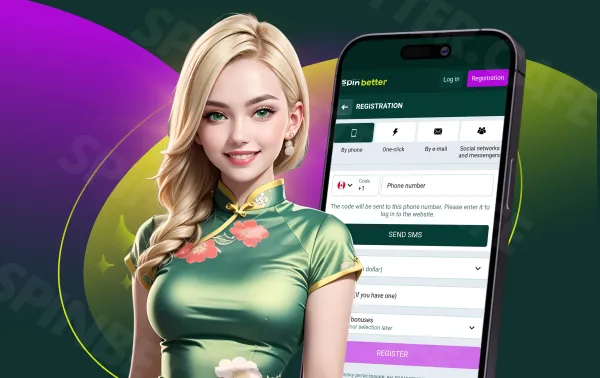
- Go to your mobile browser and type “SpinBetter” into the search bar.
- Go to the official website and select your platform from the menu item.
- Click on the icon and start the download process.
- Wait for completion and get the APK file.
Installation on iOS
There is a special algorithm for iPhones and iPads. While our full-featured app is in development, there is an option to install a web shortcut to your desktop. What is it and how is it different from an app? The difference is that you create it from your browser. But the mobile Spinbetter works in PWA format. Your actions - bets, deposits, payouts - are not shown in the browser history. This is a great alternative to the browser version and the app.

Installing the application: second step
If you’ve already downloaded the apk file on Android, there’s just a little bit left. You can install the app in a couple of minutes. That’s how it’s done.:
First, open the “Downloads”. Click on our file. A menu will appear where you need to select “Install”. Confirm your agreement and wait a bit. It’s like making tea — you just need a little patience.
After the installation, the SpinBetter icon will be on your screen. One touch and you’re already in the game. You can immediately register or log in to your account and start playing wherever you are — even on the bus, even on the shore of Kabompo.
For iPhone — a slightly different path
You need to install the app as a PWA — progressive web application. For iOS it sounds complicated, but in fact everything is simple.
Open Safari, use the search to find the SpinBetter casino website. When it loads, click on the “Share” icon at the bottom. Choose “Home Screen” from the available options. Confirm the addition.
Now you can launch SpinBetter Zambia directly, place bets and launch your favorite games at any time — even in the middle of the night when everyone is asleep and you’re catching your luck.
Setting up and managing your SpinBetter account
When the app is already installed, it’s time to create an account. If you already have a profile, just log in. And if not yet, let’s register together. It’s easy and only takes a couple of minutes.
How to create a SpinBetter Zambian account
You need an account not only to play, but also to ensure that everything — your winnings, bonuses, and progress — is saved and available on any device. Today you play from your phone, tomorrow from your computer — everything will be in place, as in a safe drawer.
You can also choose a welcome bonus: for betting or casino. Missed it? It doesn’t matter — you can do it later in your personal account.
Those who have already created a profile on the website should not register again. It is forbidden to create a second one, and we strictly monitor this. Such actions are considered a violation. All the rules can be found on our SpinBetter website, at the bottom of the page.
Logging in has become even easier. A few taps and you’re already inside. Everything is fast, without unnecessary steps. The application interface is user-friendly, nothing distracts. Touch control is like steering on a flat road: it listens and does not interfere.

Play SpinBetter
on Android

Play SpinBetter
on an iPhone

Play SpinBetter
on computer
SpinBetter app for betting and gaming
Now that everything is installed and configured, you can choose — what do you like today? If sports are your thing, go to the betting section. Open the match you are interested in, see the list of events and choose a forecast. It’s simple here, how to choose a mango on the market — the main thing is to know what you want.
Try the “Day Express” — it’s like betting on a running favorite. If the bet plays, you will receive 10% more of the winnings. And if you want to watch how everything is happening right now, go to the “Live” section. Real passions are boiling there!
And if you want more excitement, go to online games.
We offer dozens of destinations: slots, live casino, roulette, cards, show games and much more. It’s all right on your phone. Do you want to participate in the tournament? Just click on the icon with the appropriate label and choose your race. Win, climb the ranking and get prizes.
Managing transactions and account history
We have tried to make the application so that it is convenient for you not only to play, but also to control your money. Everything — from replenishment to withdrawal — in a couple of taps. How to draw water from a pump: simply, quickly and without unnecessary movements.
Withdrawing money
Make sure that all fields are filled in, or the system will not allow you to continue. Confirm your phone number, email, and document verification. This is necessary to make sure that the account is really yours.
If everything is specified correctly, the funds will arrive soon. And in order not to get lost in the numbers, open the “History” section. There you will see all your deposits, withdrawals and bets. It’s convenient, like writing purchases in a notebook: everything is in plain sight, everything is under control.
Troubleshooting common problems
SpinBetter tries to be perfect, but technical problems still happen. Sometimes the problem is on the device side, sometimes it is due to an error in actions. Some questions are already in the FAQ section, but here is a short list of what users most often encounter and how to solve it.
Can’t install the app?
There may not be enough memory that leads to blocking the installation. Check if there is enough space on your phone. Make sure that access to the installation from unknown sources is enabled. And most importantly, download the apk only from a reliable website.
Can’t log in?
Make sure you haven’t confused your username with your password. Make sure that CapsLock is not enabled and everything is entered in the correct case. If the profile is blocked, write to support. They will help you figure it out quickly.
Is the app slowing down or crashing?
The reason may be a weak Internet connection, an outdated phone, or open background programs. Try to connect to a more stable network and close all unnecessary ones. If it doesn’t help, use a more powerful device.We do everything to make you feel safe.
SpinBetter protects your data like a fence around a house — no one else will get through. All payments go through a secure gateway with encryption. We use HTTPS and SSL protocols, and we also offer you: two-factor authentication (2FA), log out of your profile and from all devices in one click. Also, when using free Wi-Fi, connect a VPN.
Alternatives to the SpinBetter app
If it’s inconvenient for you to download the SpinBetter apk, just open your mobile browser, enter the name of our platform and visit the website. You don’t need to install anything.
The only thing worth considering is that the site’s operation depends on the browser. It’s better to connect a VPN in advance — it’s useful when you’re not waiting.
Bottom line — choose a convenient way and stay in the game.
SpinBetter is like your personal gaming backpack that is always with you. Don’t like to sit still? Are you often on the road or just don’t want to be tied to a computer? Download the mobile app and play wherever you feel comfortable — on the go, on vacation, in between jobs.
This is a full-fledged casino and betting platform in your pocket. We have done everything to ensure that excitement is with you at any moment, as a reliable companion on the road.
 MZ
MZ TN
TN ZM
ZM BF
BF BG
BG BD
BD EG
EG CZ
CZ DK
DK AT
AT CH
CH DE
DE GR
GR AU
AU CA
CA NZ
NZ EN
EN AR
AR ES
ES EE
EE FI
FI FR
FR IN
IN HR
HR HU
HU IT
IT KZ
KZ LV
LV NO
NO BE
BE LU
LU PL
PL BR
BR PT
PT RO
RO RU
RU LK
LK SK
SK SL
SL SP
SP SE
SE TZ
TZ PH
PH TR
TR PK
PK UZ
UZ
