- Home
- Download
SpinBetter Pakistan Download
With the SpinBetter app, everything is simple — like going out for tea at a nearby kiosk. Do you want to play, bet and check the results directly from your phone? Now it is possible at any time, wherever you are — at home, on the road or on a break between business.
We have specially adapted the entire platform for mobile devices. Everything on the site — from games to betting — is now in your pocket. The interface is simple, the controls are convenient, nothing superfluous. It’s like a favorite app that you quickly get used to.
Installing the app is like putting a kettle on the stove — while you’re thinking, everything is ready. You don’t need to log in to the browser every time, everything is already at hand.
Get SpinBetter APP
on Android
or an iPhone

![]() Go to the website
Go to the website
![]() Download the app
Download the app
![]() Play from your cell phone
Play from your cell phone
Spinbetter's success and popularity
Why are thousands of people already with us? Here are a few reasons that easily explain our success.:
— We have a lot of choice. New games and sports events appear on the platform every day. If you want to place a bet or spin the slots, there is always plenty to choose from.
— Our bonuses are generous. We do not skimp on gifts: there are welcome bonuses, free spins, cashback and other promotions — both for beginners and for those who have been with us for a long time.
— The interface is thought out to the smallest detail. It doesn’t matter which device you log in from — everything works clearly and simply. No confusion, everything is on the case.
— We work honestly. We have an official license, and more than 400,000 players trust us. It’s like being part of a big, reliable club.
— Support works without interruptions. If you have a question, write or call.
Why download the SpinBetter Pakistan app
If you like to play from your smartphone, SpinBetter offers you special features that make the game not only convenient, but also profitable. The app is designed so that you can launch your favorite slot or place a bet at any time — quickly, easily and without too much fuss.
Firstly, the mobile version has features that are not available on the computer. For example, push notifications — you will immediately learn about bonuses, promotions and new games. We also regularly launch bonuses specifically for those who play from their phone. It’s like getting access to a private club.
Secondly, the application works stably even with a weak Internet connection. Everything opens quickly, doesn’t slow down, and you don’t need an expensive phone — even a simple smartphone can handle it. As they say, one touch and you are already inside the game world.
Finally, individual tournaments are held only in the app and unique promo codes are issued. We do this especially for those who choose a mobile game. Follow the news and you will be among the first to receive such gifts.
If you like to play without being tied to a place — at home, on a trip or on a break — SpinBetter in your phone will give you everything you need. Download the app and feel the excitement getting closer.
Compatibility and system requirements
The app is suitable for most modern devices. To make everything load quickly and the bids go without delay, you can take a couple of simple steps.:
- Close all applications that you are not using. This will free up RAM.
- Make sure that the latest version of the application and system is available. New updates are faster and safer.
- Clear the cache — sometimes old files interfere with work. This can be done in the phone settings.
- Make sure you have a good internet connection. Real-time betting requires a stable signal.
- Charge your phone in advance. Especially if you plan to play slots — they draw the charge like a kettle at full capacity.
How to download the SpinBetter app
If you want to install the SpinBetter Pakistan app and play without interruption, first check if your phone fits.
How to download SpinBetter on Android
Android smartphone owners are lucky — this system is great for installing apk files. But before downloading, you need to make one setting, otherwise the phone will not allow you to install the application.
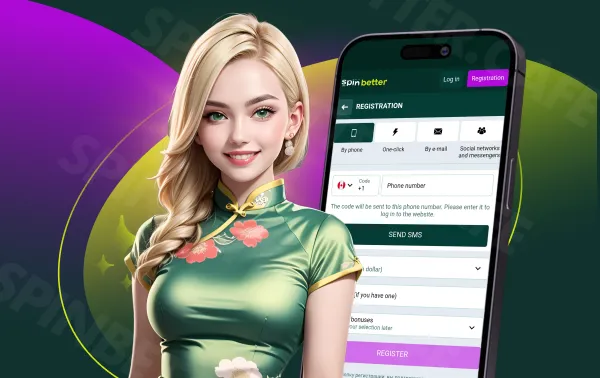
- Go to your mobile browser and type “SpinBetter” into the search bar.
- Go to the official website and select your platform from the menu item.
- Click on the icon and start the download process.
- Wait for completion and get the APK file.
Installation on iOS
There is a special algorithm for iPhones and iPads. While our full-featured app is in development, there is an option to install a web shortcut to your desktop. What is it and how is it different from an app? The difference is that you create it from your browser. But the mobile Spinbetter works in PWA format. Your actions - bets, deposits, payouts - are not shown in the browser history. This is a great alternative to the browser version and the app.

Installing the application: second step
After you have downloaded the SpinBetter file on Android, the installation will take only a couple of minutes. You don’t have to be a technical genius — just take a few simple steps.
Open the Downloads folder on your phone. Find the file with the SpinBetter logo or name. Click on it. A window will appear with the “Install” button — click without hesitation. Confirm the action and the installation will begin. When everything is ready, you will see the SpinBetter casino icon on the main screen. Click it and welcome to the game. If you don’t have an account yet, you can register in a couple of clicks.
But if you use an iPhone, it’s a little different here. No third-party files are needed. Just open Safari and type the SpinBetter website into the search. Once you are on the main page, click on the “Share” icon at the bottom of the screen — this is the one with the square and the up arrow. In the menu that appears, select “Home screen” and confirm. In a few seconds, you’ll see an icon like a regular app.
Setting up and managing your SpinBetter Pakistan account
The SpinBetter app is now at your fingertips — on your phone. There’s only a little bit left: create an account if you’re new, or log in if you’ve already been with us. The interface here is slightly different from the computer version, but it’s easy to figure out — everything is logical and simple.
How to create an account in the app
Your account is the key to everything from maintaining your balance to accessing bonuses and games from any device.
You can immediately enter a promo code and select a bonus. Missed it? It doesn’t matter — everything is available in your personal account at any time.
How to log in if you already have an account
If you’ve played on a laptop or other device before, just log in with the same data. Remember: you can’t create a second account — it’s against the rules, and restrictions may apply for this. All conditions are listed in detail at the bottom of the official website.
Authorization is simple. If this is your first time using the app, pay attention — the location of the buttons may be slightly different.
Below are icons with sports, then banners with bonuses. Scroll a little further, and you’ll see live and pre—match betting in front of you. And even lower there are slot machines.
Each section opens separately so that you can look at everything calmly without losing focus. We tried to make everything simple, clear and convenient for touch control.

Play SpinBetter
on Android

Play SpinBetter
on an iPhone

Play SpinBetter
on computer
SpinBetter app for betting and gaming
If you follow sports events and want to try your luck, go to the betting section. It’s easy to find a match that interests you, scroll through the list of tournaments and make a forecast. Don’t forget about the “Express of the Day” — if you guess, you will get 10% more winnings. And if you want more driving, go to the “Live” section and bet in real time.
If sports are not the only thing that interests you, check out the casino section. There are dozens of categories here, from classic slots to games with real dealers. There is roulette, cards, TV shows — and everything works right on your smartphone.
Do you want to compete? Participate in tournaments! Click on the tab with the desired name and select your test. Win the races and collect the rewards.
Managing transactions and account history
How to top up your account
The replenishment process is as simple as possible — even a beginner can handle it. The minimum amount may depend on which method you choose.
How to withdraw money
Before the first withdrawal, make sure that everything in your profile is filled out: phone number, email, documents. This is necessary to confirm that the account is really yours. After that, go to the “Withdrawal of funds” section.
Keep track of your transaction history — it’s like a journal for your finances — always at hand and nothing will be forgotten.
Troubleshooting common problems
Sometimes even the most convenient application can fail — and we understand this. If something went wrong, don’t worry. Here’s what players face most often and how it can be fixed quickly.:
Problem: I can’t log in.
Make sure you haven’t got your username and password mixed up. Often the reason is an accidentally pressed CapsLock or an incorrect layout. If it still doesn’t work out, contact support. They will help to restore access.
Problem: The app slows down or crashes
Perhaps you have a weak Internet connection or an old device. Close all unnecessary apps that are running in the background and try to restart your phone. If that doesn’t help, install SpinBetter on a more powerful device.
Now about security. When it comes to betting and money, protection comes first. We use strong encryption, and all payments go through a secure channel. But you can help yourself too:
- Enable two-factor protection (2FA).
- If you use someone else’s gadget or shared tablet, always log out of your account.
- There is a function in the security settings to log out of all devices with a single tap.
- If you’re playing over public Wi-Fi, turn on the VPN.
Alternatives to the SpinBetter app
Pakistani gamblers find a way to escape from their daily routine and recharge their emotions at online casinos. They are willing to place bets from their smartphone, enjoying the simplicity and excitement. Generous bonuses and quick withdrawals are especially appreciated — for many, this has already become part of their usual leisure time.
If for some reason you don’t want to install the SpinBetter Pakistan app, we have the mobile version of the website.
To avoid searching again every time, add the site to your bookmarks. The interface here is also convenient — everything is at hand. You can place bets, open games, top up your account, and participate in promotions. The main thing is a stable Internet connection. If the site is suddenly unavailable in your region, just use a VPN. It’s like a spare key to the door if the main one suddenly jams.
Finally
The SpinBetter app is a great choice for those who like to be on the move. Are you often on the road? Are you visiting, at work, or just not staying at home? With the app, you’re always in touch with your favorite game. Open slots, place bets, participate in tournaments — and all this right from your smartphone.
We tried to keep everything simple: clear menu, quick opening, convenient access to promotions. SpinBetter on your phone is like a little casino in your pocket. Always with you, always ready to play.
 MZ
MZ TN
TN ZM
ZM BF
BF BG
BG BD
BD EG
EG CZ
CZ DK
DK AT
AT CH
CH DE
DE GR
GR AU
AU CA
CA NZ
NZ EN
EN AR
AR ES
ES EE
EE FI
FI FR
FR IN
IN HR
HR HU
HU IT
IT KZ
KZ LV
LV NO
NO BE
BE LU
LU PL
PL BR
BR PT
PT RO
RO RU
RU LK
LK SK
SK SL
SL SP
SP SE
SE TZ
TZ PH
PH TR
TR PK
PK UZ
UZ
