- Home
- Download
SpinBetter New Zealand Download
With SpinBetter, you are always connected with excitement — at home, on the road or on the beach by the bay. Our mobile app gives you quick and convenient access to all the games directly from your phone. We have adapted the entire platform to the mobile format so that nothing prevents you from playing whenever you want.
It’s easy to download the app — you can do it even on the run. Nothing complicated, isn’t it?
It’s like taking your favorite fishing rod with you — always at hand, always ready for the next big catch. Wherever you are, SpinBetter is with you.
Download SpinBetter
on Android
or an iPhone

![]() Go to the website
Go to the website
![]() Download the app
Download the app
![]() Play from your cell phone
Play from your cell phone
Spinbetter's success and popularity
Our online casino and sportsbook has gained popularity among players in a short time. What makes it so attractive? There are several answers to this question, and they all reflect the advantages of the SpinBetter platform.
| Advantage | Description |
|---|---|
| 🎮 Large selection of games and bets | Thousands of offers every day with regular software updates. |
| 💰 Generous bonus system | A variety of bonuses for new and regular players, including welcome bonuses, free spins and cashback. |
| 📐 Carefully designed structure and interface | From the first minute we are comfortable, clear and simple! Regardless of the device from which you launch Spinbetter. |
| 🔒 Reliability and legality | Over the years we have earned the trust of more than 400 thousand players. The license confirms the legitimacy of our services. |
| 🛠️ Efficient support | Available 24/7, specialists communicate in different languages and resolve issues quickly. Several communication channels have been developed. |
Why download the SpinBetter New Zealand app
With the SpinBetter app, you get more than just access to games — it’s like having your favorite entertainment always in your pocket. Everything you like is now in one touch: fast, convenient and without too much fuss.
Why should I install the app?
- 📲 Exclusive chips
The mobile version has features that are not available in the browser. For example, push notifications will remind you of new bonuses and tournaments, like a call from a friend before a barbecue. Plus, there are special bonuses for players with phones that don’t appear in other versions. The interface is also adapted — it is convenient to manage, even if you are playing on the go. - ⚡ Fast and without brakes
The app doesn’t require an internet connection and works even with a weak signal, like an old Toyota that starts up in any weather. Slots and bets are launched quickly, without glitches and delays. - 🎁 Special promotions
We often pamper those who have downloaded the app. Only there you will find mobile tournaments and promo codes that are not available on the website. Follow the news and you will be the first to catch a good chance.
Download SpinBetter and play wherever you feel comfortable: at home, outdoors or on a trip around the island. Everything works clearly, and the pleasure is at the highest level.
Compatibility and system requirements
Check your gadget for minimum requirements.
| Technical specifications | Requirements |
|---|---|
| 💾 RAM | At least 1 GB |
| 📦 Internal memory | From 200 MB |
| ⚙️ Processor | 1 GHz and above |
The SpinBetter app works great on all devices — Android, iOS, tablets. But if you want everything to fly and nothing to slow down, there are a couple of simple tips. It’s like preparing a boat to go out to sea: small steps, and the result is felt immediately.
- 🔧 Close unnecessary applications
Before entering the casino, it is better to close everything that you do not use. This will free up memory and give SpinBetter more “air”. Your phone will thank you, and the game will go faster. - 📱 Keep your device and app updated.
Keep an eye on the latest versions — we often add new features and improve stability. This is especially important if you place bets in real time: every second can affect the outcome. Updates are like setting up a surfboard before surfing: you can’t see it, but the difference is huge. - 🧹 Clear the cache
If the application starts to slow down, look into the settings and clear the cache. A couple of taps and everything works again, just like after a general cleaning. - 📶 Check the internet
A bad signal is like the wind is blowing in the wrong direction. Slots will take a long time to load, and bets may slow down. It’s better to play where the Internet is stable, whether it’s Wi—Fi at home or good mobile internet on the go. - 🔋 Keep the charge under control
Slots and games with beautiful graphics drain your battery quickly. In order not to lose an important point, keep the charger nearby. It is better to recharge in advance than to be left without a screen at the most interesting moment.
How to download the SpinBetter New Zealand app
📱 How to download SpinBetter on Android
If you have Android, you’re in good company. These smartphones are popular all over the world and are great for installing apps directly. But there is one thing: Android may be a little wary if you download a file not from Google Play. This is normal — the system just wants to protect you.
Then everything is as usual: open the file, confirm the installation, and you are ready to play. It’s like starting a boat before fishing: the preparation is simple, but important. And ahead there is only excitement, bonuses and a good chance to catch your winnings.
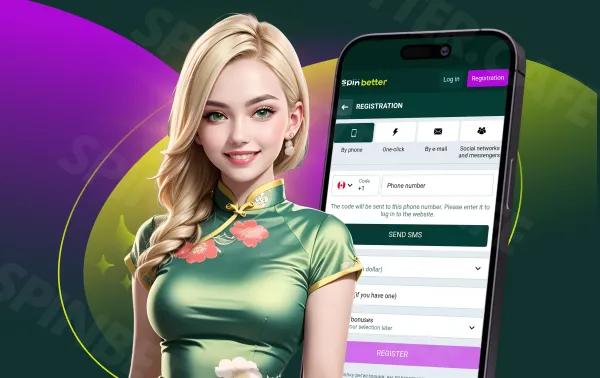
- Go to your mobile browser and type “SpinBetter” into the search bar.
- Go to the official website and select your platform from the menu item.
- Click on the icon and start the download process.
- Wait for completion and get the APK file.
Installation on iOS
There is a special algorithm for iPhones and iPads. While our full-featured app is in development, there is an option to install a web shortcut to your desktop. What is it and how is it different from an app? The difference is that you create it from your browser. But the mobile Spinbetter works in PWA format. Your actions - bets, deposits, payouts - are not shown in the browser history. This is a great alternative to the browser version and the app.

Installing the application: second step
Are you ready to install SpinBetter and try your luck? Great! And if you’re not sure if you can handle the installation, don’t worry. Everything is simple. We have compiled step-by-step instructions for you. It’s enough to calmly walk through each step — and in a couple of minutes you will be in the game.
📱 Installation on iPhone
For iOS users, the path is slightly different, but also easy. You need to install the PWA version (it’s like a web application, but it looks and works like a regular one):
- Open the Safari browser.
- Find our website — SpinBetter.
- Tap the “Share” icon at the bottom of the screen.
- Select “Home Screen”.
- Confirm the addition.
Ready! Now you have a shortcut on the screen, and you can enter the casino with one touch. Even from home, even from the woods at a campsite — the game is available at any time. SpinBetter is always there when you want a little excitement.
Setting up and managing your SpinBetter account
Great news — the SpinBetter app is already on your smartphone. There’s only one thing left to do: register or just log in if you already have an account. Everything is simple and fast, even if it’s the first time you log in from your phone. The interface is slightly different from the computer interface, but you will quickly get your bearings — like fishing in a familiar bay, only the boat has changed.
🎯 Registration in SpinBetter
You need to create an account not only for betting and deposits, but also for your personal gaming center. All bonuses, game history and balance will be synchronized so that you can safely switch between your smartphone, tablet or laptop.
You can immediately enter a promo code and select a welcome bonus, or do it later, when it is convenient.
🔐 Log in to your SpinBetter account
If you already have an account, you don’t need to create a new one. Just log in with the same details.
Please note: it is forbidden to create a second account — it violates the rules. It is better not to risk losing access.
What awaits you inside
If this is your first time logging in through the app, take a look around. Some buttons have changed their place, but everything is logical and understandable. Navigation is adapted to touch controls — you can scroll, tap and not be distracted.
There are sports buttons right under the header. Even lower are bonuses, and then there are live hot bets and before the matches start. If you came for the slots, just scroll down and the entire catalog will open.
The SpinBetter app is designed to get the most out of the game. Everything is in its place, nothing superfluous. Enjoy it, and we will make it even better.

Play SpinBetter
on Android

Play SpinBetter
on an iPhone

Play SpinBetter
on computer
SpinBetter New Zealand app for betting and gaming
Are you ready to dive into the game and start winning? Great, now everything is in your hands. Choose what is closer to you: sports, casinos, slots or live games. Today may be exactly your day.
🎯 If you are a sports fan, start with the Sports tab. There you will find matches, leagues, championships — choose what you like. Do you want a quick option? Try our Daily Express — this is the bet of the day, and if it plays, you will get 10% more of the winnings. And if you want fire, go to the Live section, where bets are accepted in real time.
For registered players, we have:
- More than 35 sports — from football to table tennis.
- Customized settings — filters, sorting, favorite commands.
- The ability to add championships to favorites.
- Convenient search if you know exactly what you are looking for.
🎰 For casino fans, is also a complete set. Over 20 categories: live dealers, roulette, card games, game shows and, of course, thousands of slots. Do you want to participate in the tournament? Just click on the tournament icon and choose which race you want to try yourself in.
SpinBetter works on the go: at home, on the bus, at lunch break, even on a walk. The main thing is that the app is always at hand. It’s like a fishing box in the trunk — it will come in handy at any time. Install SpinBetter and seize every chance!
Managing transactions and account history
The SpinBetter app is designed to make everything convenient — especially when it comes to money. You can easily top up your account, withdraw your winnings, or see where and how much you have already bet. Everything is at hand, nothing superfluous.
💰 How to top up your account
We tried to simplify the process down to a couple of taps. That’s how it works:
- Click on the currency icon in the upper-left corner of the screen.
- Choose a convenient payment method — card, wallet or crypt.
- Enter the amount. Keep in mind the minimum limit — it depends on the payment system.
- Confirm the payment at the bank and you’re done.
Refilling is like refilling a tank before a trip. You can’t get far without fuel, but refueling is quick and easy.
🏦 How to withdraw money
Before the first withdrawal, make sure that your profile is fully filled out: confirm your phone number, email, and upload the documents. This is done once so that we know for sure that the account belongs to you.
When everything is ready:
- Click on the profile icon.
- Go to Settings (the icon in the upper-right corner).
- Go to the section “Withdraw funds from the account”.
- Select the method and enter the amount.
If everything is specified correctly, the application will be processed, and the money will be with you soon. Everything is transparent with us: in order not to get confused, you can open the **”History”** tab and see all operations — deposits, bets, winnings.
Troubleshooting common problems
No matter how perfect our application is, technical problems, crashes and user errors are not excluded. Some of them are discussed in the FAQ section, others you can read about right now.
| Problem | Cause | Solution |
|---|---|---|
| 📥 Problems with installing and downloading the application | Not enough space in the smartphone memory, security system does not let through or corrupted APK file | Allow installation from unknown sources, check memory capacity. If it doesn’t help – download the file from a reliable source |
| 🔐 Unable to log in to account | Errors in login/password, confused fields, access blocked | Re-enter login details, check case and CapsLock, and if your account is locked, you need to contact support |
| 🐢 Poor performance and frequent crashes | Poor internet quality, too weak device, many background apps enabled | Connect to a high-speed network, disable all apps running in the background. Try downloading the app on a more powerful device |
Security when using the SpinBetter app
Protection of personal data and finances is our priority. The application is equipped with a powerful security system, and payments are made in an encrypted gateway. We use HTTPS and SSL protocols. In addition, we have implemented a number of tools with which the user can strengthen the protection of the account.
| Security measure | Description |
|---|---|
| 🔐 2FA. | Activate two-factor authentication, which will require login confirmation every time. Even knowing your credentials, no one will log in to your profile without your consent. |
| 🚪 Sign out of your account | Relevant for those who use a shared gadget, such as a work gadget. It is better to log out of the account every time so that no one can get into it without your knowledge. |
| 🔄 One-click logout from all devices | In the “Security” section, there is an item that will log you out of all the devices you have used for betting. |
| 🌐 Using anonymizers and VPNs | These will be needed for when you will be connecting to public WIFI networks. Don’t leave scammers no chance. |
Alternatives to the SpinBetter app
If you don’t want to download the SpinBetter apk file, it’s not a problem. There is a simple option — open our website directly in a mobile browser. You don’t need to install anything: log in via Chrome or Safari, enter “SpinBetter”, and you’re already in the game.
In order not to search again every time, just add the site to your bookmarks. The interface is as user—friendly as in the app – everything is at hand, nothing superfluous. The only thing is that the browser may depend on the device or connection. And if you are in a region where access to the site is limited, install a VPN in advance. It’s like having a spare key in your backpack: it’s better to have it handy.
What is important to remember:
The SpinBetter app is a real gift for those who live in motion. Constantly on the move? Are you often far from home? Don’t want to sit at the computer? Just install the mobile version and the game will always be there.
Betting, slots, live games, tournaments — everything works quickly, clearly and without freezes. The interface is simple, everything is adapted to the sensor. Like a good navigator in a car: clear, reliable, always helps to find the way to the goal. SpinBetter is with you anytime, anywhere.
 MZ
MZ TN
TN ZM
ZM BF
BF BG
BG BD
BD EG
EG CZ
CZ DK
DK AT
AT CH
CH DE
DE GR
GR AU
AU CA
CA NZ
NZ EN
EN AR
AR ES
ES EE
EE FI
FI FR
FR IN
IN HR
HR HU
HU IT
IT KZ
KZ LV
LV NO
NO BE
BE LU
LU PL
PL BR
BR PT
PT RO
RO RU
RU LK
LK SK
SK SL
SL SP
SP SE
SE TZ
TZ PH
PH TR
TR PK
PK UZ
UZ
