- Home
- Download
SpinBetter Sri Lanka Download
You can play and place bets even if you are on the bus, in line, or relaxing on the beach. With our SpinBetter mobile app, everything is in the palm of your hand. We have tried to ensure that all functions work clearly and without delay on the phone, as well as on the computer.
The app is easy to install. You don’t need to be an expert in technology — just follow the simple steps, and in a couple of minutes you will find yourself in the world of games. We have made access fast, stable and, most importantly, secure.
Wherever you are — in the city, by the ocean or in the mountains — the game is always nearby. SpinBetter is coming with you!
Download app
on Android
or an iPhone

![]() Go to the website
Go to the website
![]() Download the app
Download the app
![]() Play from your cell phone
Play from your cell phone
Spinbetter's success and popularity
The SpinBetter casino platform has quickly become a favorite destination for many players in Sri Lanka. Why? Because everything works the way it should. Everything is honest, simple and sincere.
You’ll find it here.:
✅ Huge selection — thousands of games and bets are available every day. If you want slots, if you want sports, everything is at hand. The programs are constantly updated, like a fresh catch on the shore.
✅ Bonuses please not only beginners. We encourage regular players: free spins, cashback, gifts for activity — as a pleasant surprise after a cup of good tea.
✅ The user—friendly interface is like a native village where everything is clear. It doesn’t matter if you’re playing from your phone or computer, the site adapts and doesn’t complicate things.
✅ Reliability is time-tested. We have an official license, and we are trusted by hundreds of thousands of players around the world. It’s like a conscientious shopkeeper at the market—you know he won’t cheat.
SpinBetter is like a good place to relax: you just come, relax and know that you are welcome here.
Why download the SpinBetter app
By downloading the SpinBetter app to your phone, it’s like taking a whole game world with you — in your pocket, always at hand. We have done everything to make playing in Sri Lanka even easier, more convenient and more interesting.
Here’s what you’ll get with the app:
– Special features for phone only. Through the mobile app, you can receive quick notifications — they are like a gong at a fair: they tell you when it’s time to catch a bonus. Also, there are exclusive bonuses that are not found in the regular version of the site. Everything is concise and convenient — for your fingers and the screen.
– Fast operation even with weak internet connection. Just like the good old radio in the village picks up a wave, our application works without delay. Games and bets open quickly, even if the signal is unstable. Everything starts with one touch.
– Mobile gifts and tournaments. We often launch promotions specifically for those who play through the app. There are promo codes, there are sweepstakes. The main thing is not to miss the moment, follow our news like a fisherman following a bite.
With the SpinBetter app, you are not tied to your home or computer. If you want, play on the veranda, if you want, on the train on the way to Kandy. Just download it and the game will start wherever it suits you.
Compatibility and system requirements
Our app is suitable for almost any smartphone. But if you want everything to load quickly and without brakes, here’s what you should do:
– Close the excess. Before starting the game, turn off all applications that are not needed. It’s like clearing the table before eating, so that nothing gets in the way. The phone immediately breathes easier and works faster.
– Update the system. As soon as new versions of the application or system appear, install them. We’re fixing bugs, improving speed, and adding chips. This is especially important for those who place bets live — every second is worth its weight in gold.
– Clear the cache. If your phone starts opening SpinBetter slowly, go to settings and clear the cache. It’s like cleaning sand out of shoes after the beach — it’s easier.
– Watch the Internet. Make sure you have a stable connection. Betting and gaming require a reliable signal. Otherwise, like on a bus without glass, everything is noisy and rushing, but you can’t see where you’re going.
– Charge your phone. Slots with cool graphics can quickly eat up a charge. Keep the cable handy, especially if you play for a long time. Don’t let victory slip away just because the battery is dead.
How to download the SpinBetter app
Do you want to install SpinBetter and start the game? Everything is simple. Even if you’ve never installed apps manually before, you can handle it easily. The main thing is to read carefully and follow step by step. We have specially prepared simple instructions so that you don’t lose your way.
How to install SpinBetter on Android:
Many people in Sri Lanka have Android phones – they are convenient and popular, like tuk-tuks on the streets of Colombo. But when you try to download something not from Google Play, the system may be a little surprised. It’s okay — it’s like a guard at the gate who checks who’s coming.
When the file is downloaded, just click on it, confirm the installation and wait a bit. That’s it — you’re in the game! From now on, SpinBetter will live in your phone as a reliable companion for entertainment, excitement and new victories.
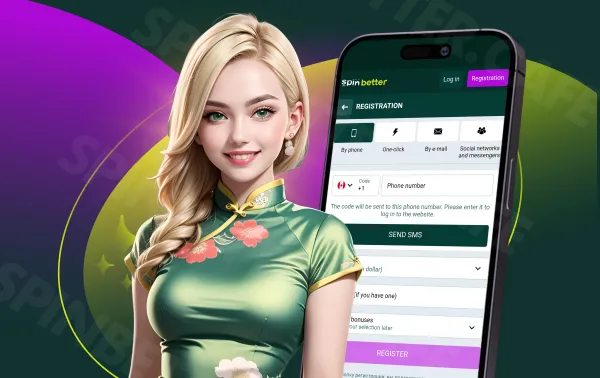
- Go to your mobile browser and type “SpinBetter” into the search bar.
- Go to the official website and select your platform from the menu item.
- Click on the icon and start the download process.
- Wait for completion and get the APK file.
Installation on iOS
There is a special algorithm for iPhones and iPads. While our full-featured app is in development, there is an option to install a web shortcut to your desktop. What is it and how is it different from an app? The difference is that you create it from your browser. But the mobile Spinbetter works in PWA format. Your actions - bets, deposits, payouts - are not shown in the browser history. This is a great alternative to the browser version and the app.

Installing the application: second step
Have you downloaded the SpinBetter casino file yet? Great! There is very little left to launch the game and start having fun, just like during a big uluda dance at a celebration. Installation takes only a couple of minutes.
If you have Android:
- Go to the folder where downloads are stored — it’s like going into the pantry at home, where everything is on the shelves.
- Find a file named SpinBetter — it’s hard to confuse it.
- Click on the file and a menu will appear.
- Click “Install”. The phone may ask if you’re sure. Of course, I’m sure!
- Wait a bit — and that’s it, the app is ready to launch.
If you have an iPhone:
Everything works a little differently on iOS, but it’s also simple.:
- Open the Safari browser.
- Enter the SpinBetter website in the search and go to it.
- At the bottom of the screen, click on the icon with the square and arrow — this is the “Share” button.
- Select “Home screen” — this is how to attach your favorite photo to the refrigerator door.
- Confirm, and the icon will appear next to other applications.
Now SpinBetter is always at hand — you can play at any time, even when clouds are floating in the sky and palm trees are rustling around.
Setting up and managing your SpinBetter account
Now that the SpinBetter app is already installed, you can proceed to the next step — log in or register. All this is no more difficult than making a cup of tea in the morning: a couple of movements — and you’re ready to start the day.
Registering a new account
The registration form is simple. You can also enter a promo code there and select a welcome bonus. Even if you forgot, it’s okay. All this can be done later in your personal account.
Log in to an already created profile
If you already have an account, just log in. No need to create a new one. One player— one profile. Creating a second one is a violation, and we will have to take action. Everything is fair.
To enter:
– click “Log in”
– choose a method: by phone, mail or ID
– enter your username and password
– confirm login — and you’re back in the game

Play SpinBetter
on Android

Play SpinBetter
on an iPhone

Play SpinBetter
on computer
SpinBetter Sri Lanka app for betting and gaming
Are you ready for new victories? Choose what interests you today — sports betting or casino games.
Do you like sports? Go to the sports section. Find the game you need, look at the list of events and choose a forecast. You can also use the daily express — if the bet plays, the winnings will be 10% more. Like a good afternoon tea, it seems like a small thing, but it feels good.
It has everything you need for betting:
– More than 35 sports
– User–friendly settings
– The ability to save your favorite championships
– Search for the right matches
If you want to relax while playing, go to the casino. We have more than 20 sections: live games, slot machines, roulette, card games and even TV shows. Everything works directly from the phone — on the bus, on the beach or at home on the veranda.
Do you want to try your hand at the tournament? Just click on the desired icon and select the game. Everything is gambling nearby — do not miss the chance, because luck does not wait.
Managing transactions and account history
The SpinBetter app makes everything convenient for you, especially when it comes to money. We tried to keep deposits, withdrawals, and the betting history at hand and without causing headaches.
How to top up your account
It’s easy to top up your balance, like ordering tea at a local store.:
– Click on the currency icon in the upper left corner
and select the appropriate payment method
– Specify the amount and confirm it in your bank
The amount depends on the chosen method — some require a little more, others require a minimum. The main thing is to choose what is convenient for you.
How to withdraw money
Before you collect your winnings, make sure that you have confirmed your details — phone number, e-mail and documents. This is done once so that we can be sure that the money will fall into the right hands.
Then everything is simple:
– Click on the profile icon
– Go to settings
– Select “Withdraw funds”
– Specify the method and amount
Done. The money will arrive soon. And if you want to see how much you spent and how much you won, go to the “History” section. You can see everything there, like a cup of tea in a clear glass. Manage your bets wisely and calmly.
Troubleshooting common problems
Even the best app crashes — like a motorcycle on a bad road. Sometimes the phone itself gets in the way, sometimes the Internet, and sometimes it’s just a mistake. We understand this and are ready to help in any situation. Below are common problems and simple solutions.
Typical difficulties and what to do about them
📥 If the application is not installed:
There may be insufficient memory on the phone, the security system is blocking the installation, or the file is corrupted. Check the available space, enable installation permission from unknown sources, and be sure to download only from trusted sites.
🔐I can ‘t log in to my account:
Sometimes we enter the wrong data, confuse the username and password, or forget to disable CapsLock. Check everything again. If your account is blocked, write to support, we will check everything and prompt you.
🐢 Everything slows down and freezes:
This may be a weak Internet connection, an outdated device, or applications running in the background. Try connecting to Wi-Fi, closing unnecessary windows, or using a more powerful phone. Then the app will work like a boat on calm water.
How do we protect your data
- Safety is our priority. All payments are made through a secure channel. We use modern security technologies to prevent your data from falling into the wrong hands. But you can also help yourself — how to lock the door before going to bed.
Enable 2FA (two—step verification) – then you will need not only a password, but also confirmation to log in. This will protect you from hacking.
Log out of your account if you use someone else’s phone, so you won’t leave the door open.
You can log out from all devices at once — just enable this feature in the “Security” section.
Use a VPN or anonymizer, especially if you connect to a public network, for example, in a cafe. That way you won’t leave a trace.
Alternatives to the SpinBetter app
To avoid searching again every time, add the site to your bookmarks. The interface is just as user-friendly, the buttons work clearly, and the sections are clear. The main difference is that it all depends on your browser. If it is weak or access is blocked in the region, there may be slowdowns. In such cases, a VPN will help out — it’s like an umbrella in the rainy season: it’s better to have it on hand.
Why you should choose the app anyway
We have created SpinBetter mobile for those who love freedom. You can be on the bus, on the beach, in the village with your grandmother — and your favorite games are always with you. No unnecessary movements: I went in, clicked, put it on, and you’re done.
The app works fast, doesn’t act up, and is updated regularly. Sports betting, slot machines, and a live casino are all in one place. Like Sri Lankan rice curry: simple, satisfying and with a twist.
Download SpinBetter or play through a browser — the main thing is that the choice is always yours.
 MZ
MZ TN
TN ZM
ZM BF
BF BG
BG BD
BD EG
EG CZ
CZ DK
DK AT
AT CH
CH DE
DE GR
GR AU
AU CA
CA NZ
NZ EN
EN AR
AR ES
ES EE
EE FI
FI FR
FR IN
IN HR
HR HU
HU IT
IT KZ
KZ LV
LV NO
NO BE
BE LU
LU PL
PL BR
BR PT
PT RO
RO RU
RU LK
LK SK
SK SL
SL SP
SP SE
SE TZ
TZ PH
PH TR
TR PK
PK UZ
UZ
